I'm the perfect candidate for Adobe Creative Cloud. A single creative who does a little bit of everything in digital media using a lot of different software. But they have lost my trust and respect. You probably know the missteps they've taken around AI training, user ownership, and deceptive pricing. They've also totally neglected their products. For almost a decade I've given them over $700/year for barely updated programs that suffer from unacceptable bugs and performance issues.
I don't think it's evil to charge a subscription if you're getting something truly ongoing in return. But software I'm going to invest in learning and using for work, I want to own outright. It's amazing if it's free and open source, but I also love passionate indie companies.
So I've moved on. Creative Cloud is totally off my computer, replaced by a suite of other software I can own forever. For each one of these categories I've looked into all the options and chosen these after taking everything into consideration. Some of them are open source, others are perpetual licenses. But they're all totally capable and fit into my workflow for professional work.
I have no affiliation with these companies. Links are not affiliated.
Programs
Davinci Resolve (Video Editing)
Price: Free or $300 Perpetual
Website
DaVinci Resolve has been my choice over Adobe Premiere going back to film school. DaVinci is incredibly accessible with an interface more like Final Cut Pro, but its tech goes deep, with all the tools I'd need to work at the highest levels professionally. Above all, it's very well optimized to use GPUs and Apple Silicon. You can even run it on an iPad.
DaVinci gets a special gold star because in addition to a free version, the perpetual Studio license actually includes updates. I bought DaVinci many years ago and the developer Blackmagic Design very rapidly and aggressively adds features. But it's also all stable and a joy to use.

Affinity (Design & Photo)
Price: $165 Perpetual for Three Programs (6 Month Free Trial)
Website
Affinity has three programs that take the place of Illustrator (Designer), Photoshop (Photo), and InDesign (Publisher). There's some miscellaneous differences, but by and large they're a drop-in replacement.
Except they're more fun to use. Their tech feels super modern with smooth zooming and scrolling that feels as snappy as Figma. That plays a huge role in how happy I am to fire them up and tinker with designs.
For $165, you get all three programs including their powerful iPad apps.
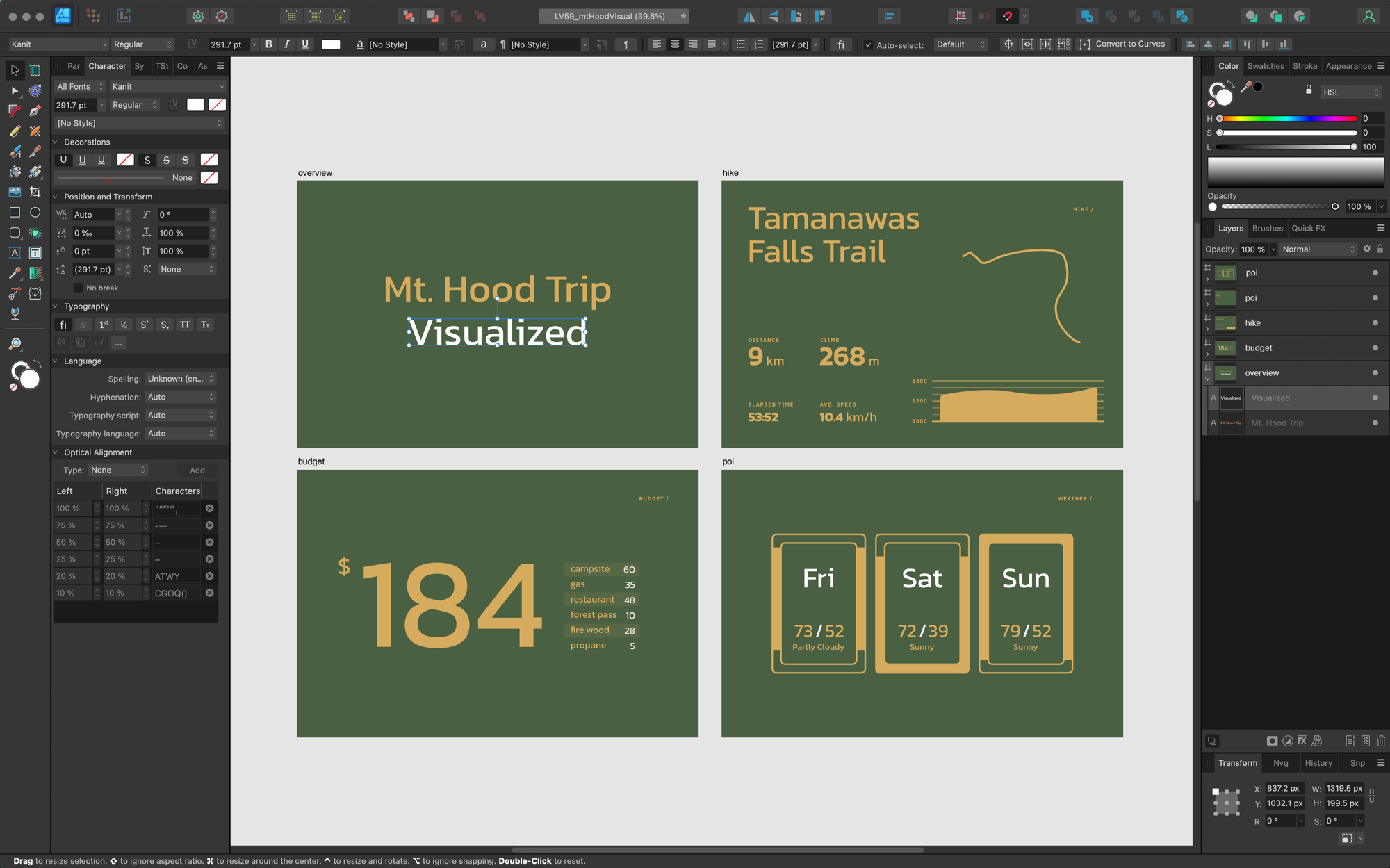
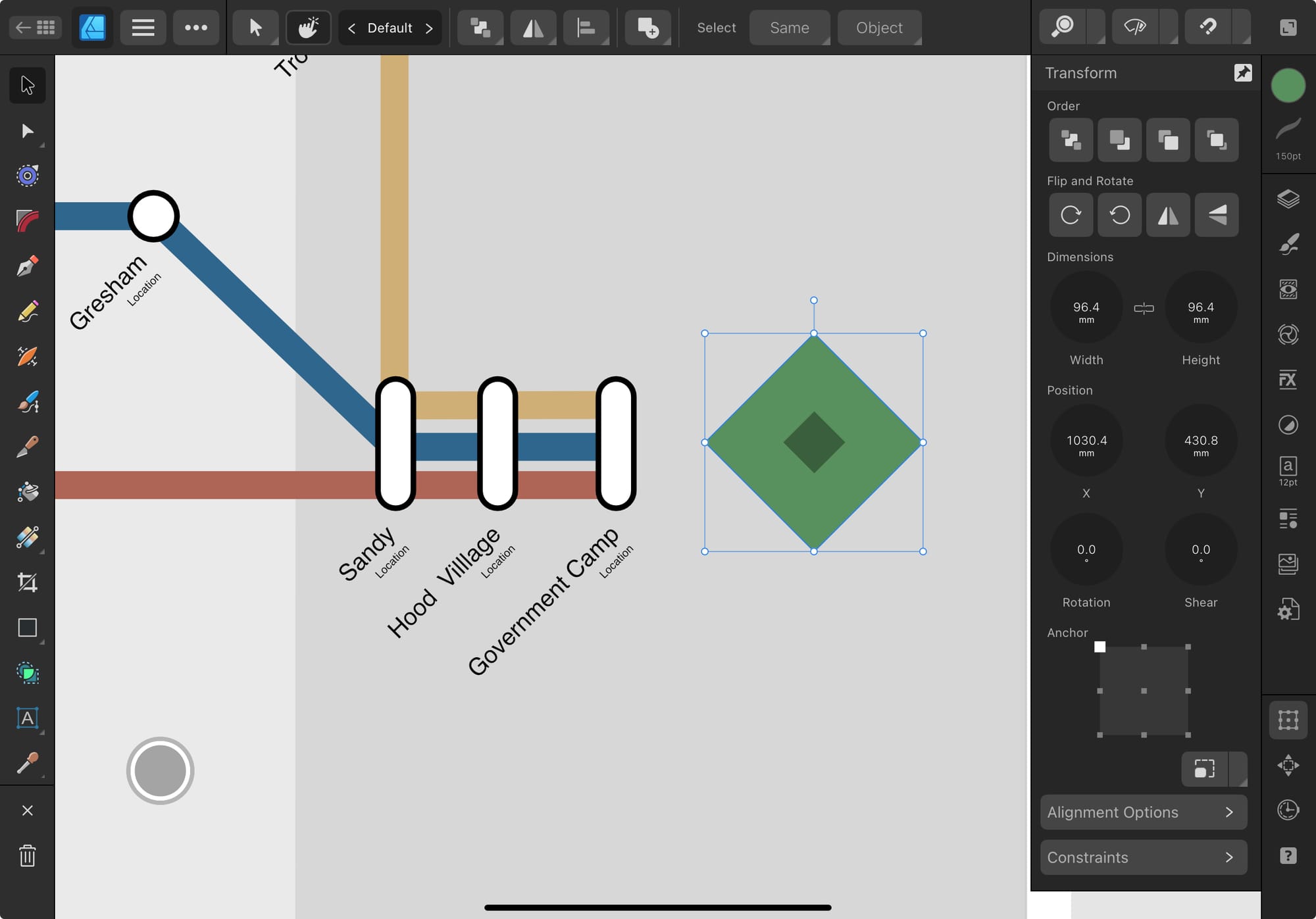
Capture One (Pro Photo)
Price: $300 Perpetual
Website
Choosing a photo editor was my deepest rabbit hole, especially when I started seeing how differently programs process RAW files. I ended up with two replacements for Lightroom. For professional work, Capture One is the best all-around alternative. It's very capable for managing a lot of photos with filtration and tagging. Editing is fully featured, with HSL, qualifying, layers, and all the intelligent masking tools I've come to love. There are some quirks, but no dealbreakers, and enough added features that I'm happy with the change.
$300 is a pretty steep upfront cost, especially when it doesn't include ongoing updates for new cameras. They do offer a unique intermediary option: every year you're on their subscription plan, you get 20% off a perpetual license. That stacks until after five years it's free. It'll cost more than buying it upfront, but it's a good middle ground if you want updates.

Darkroom (Casual Photo)
Price: $100 Perpetual
Website
Even with Lightroom, I'd get tripped up wrangling files for my more casual photography. I take a camera on a trip to shoot nice photos, but I don't want to spend a couple hours editing them all at once, deciding whether to keep the RAWs or toss them, and they'd eventually just end up on Apple Photos or Google Photos for sharing.
Darkroom solves that management because it doesn't hold its own files. It just works like a RAW photo editor on top of Apple Photos. You can delete, tag, flag, reject, and manage photos, and it all just syncs. It's about as capable as Lightroom Mobile, even with some good local edit masks. You can export edits, or just save them as a non-destructive version on top of your RAW photos. No more entangled sets of RAWs and edits. Total game changer.
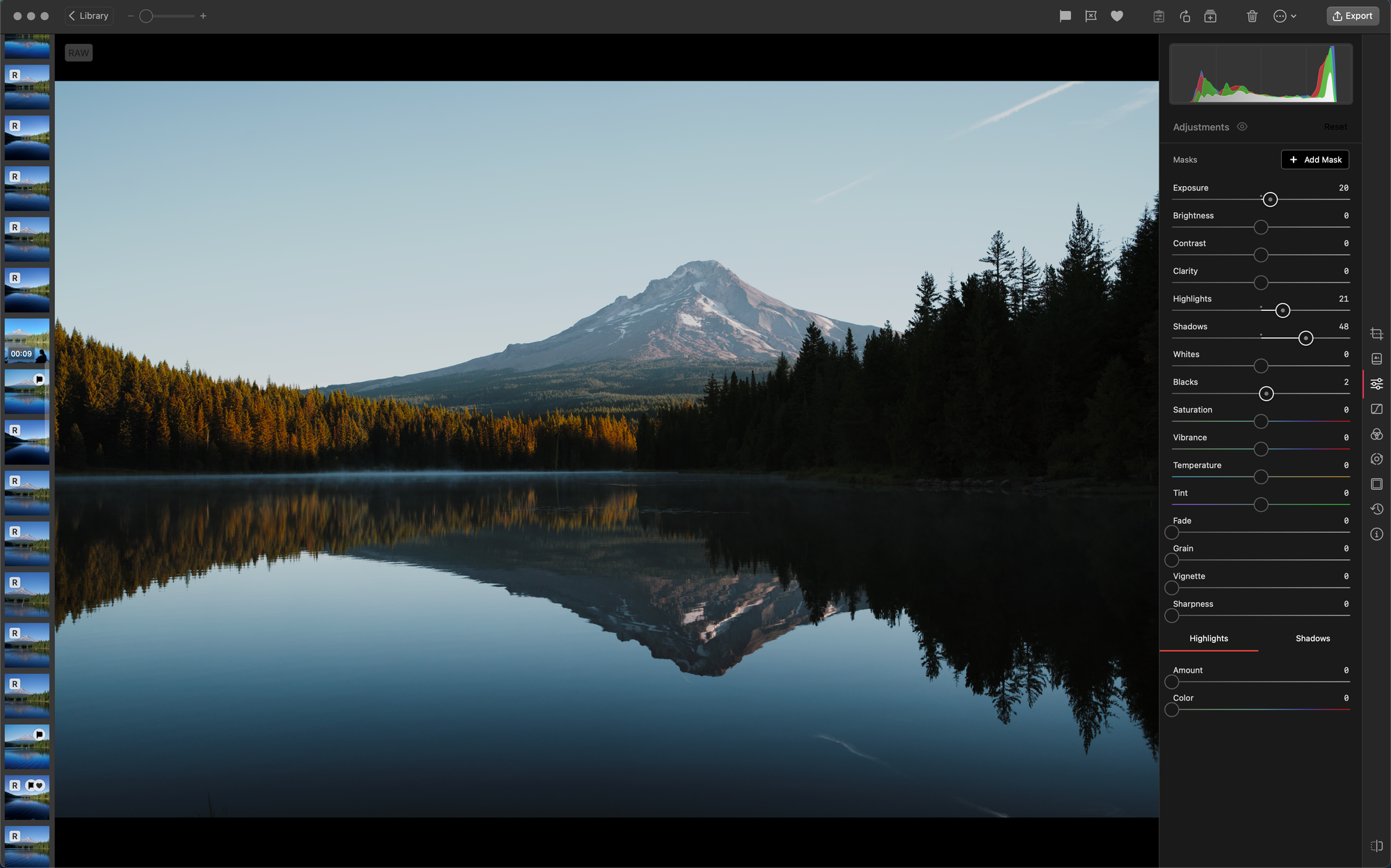
It's really encouraged me to shoot more, since I can just offload files to any Apple device right into Photos, where they can be sorted, edited, and shared. It's definitely not aimed at commercial work, but great for elevated, but casual photography.
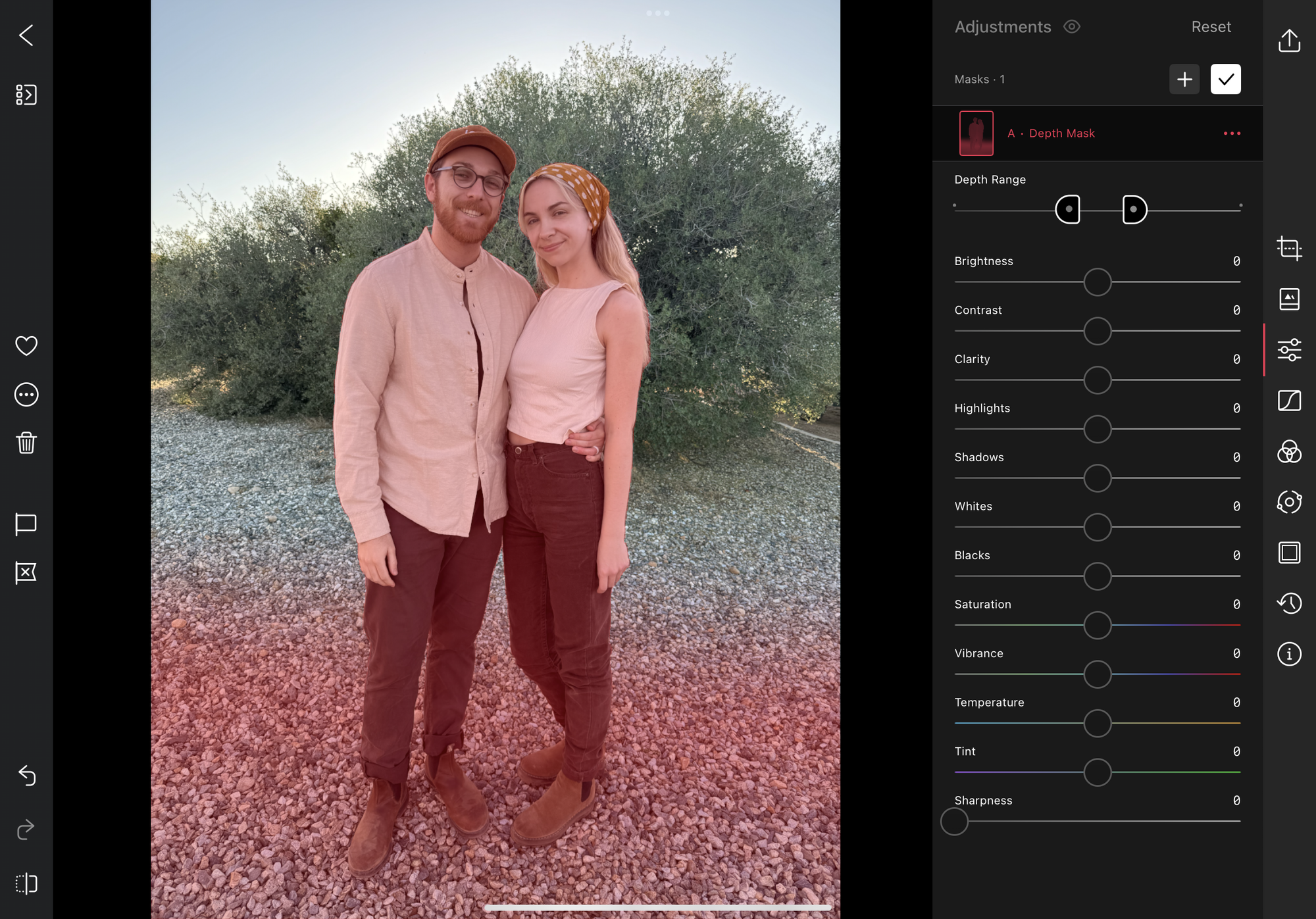
Blender (3D)
Price: Free and Open Source
Website
Blender is a legend of open source software, a full suite of 3D tools for modeling, rigging, animating, rendering, on and on. Geometry nodes are its new super power. I know the basics for pulling together some renders but there's unlimited potential if you dive into it.
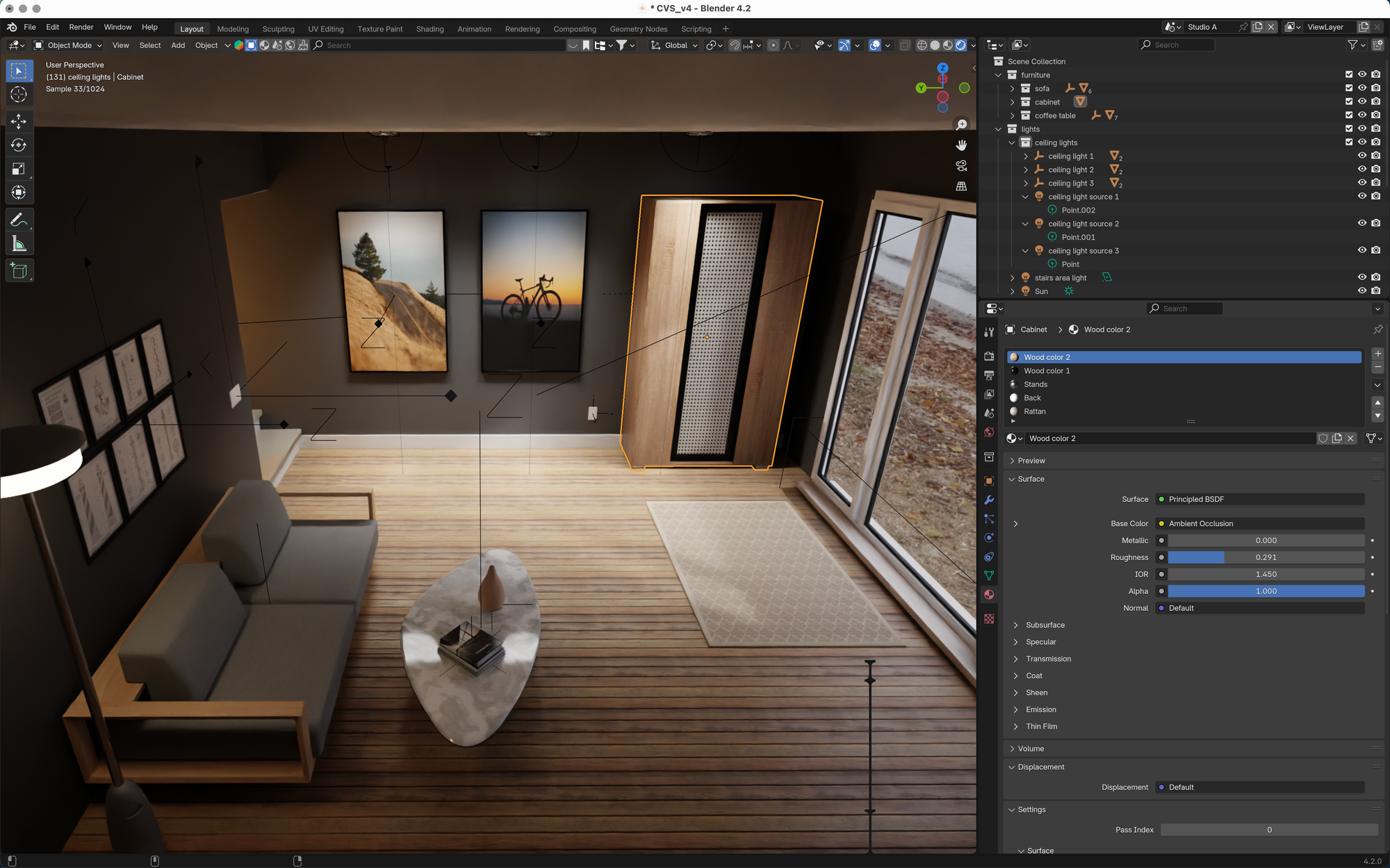
Plasticity (3D Modeling)
Price: $150 Perpetual
Website
I've been getting into a bit of industrial design. Plasticity is a direct modeling program that lends itself well to experimentation. Unlike Blender that models with polygons, Plasticity does actually use a CAD engine that's much better suited to modeling hard surfaces.
The interface is very intuitive, but I do need to put more than a modicum of effort into following tutorials to understand how to make things. Once I get over that hurdle, I can export models, or actually bring them into Blender live with their bridge tool.
I should mention there's an open source CAD program FreeCAD. For my purposes, it's just a bit outside my boundaries, with a steeper learning curve that's more appropriate for bringing designs into production.
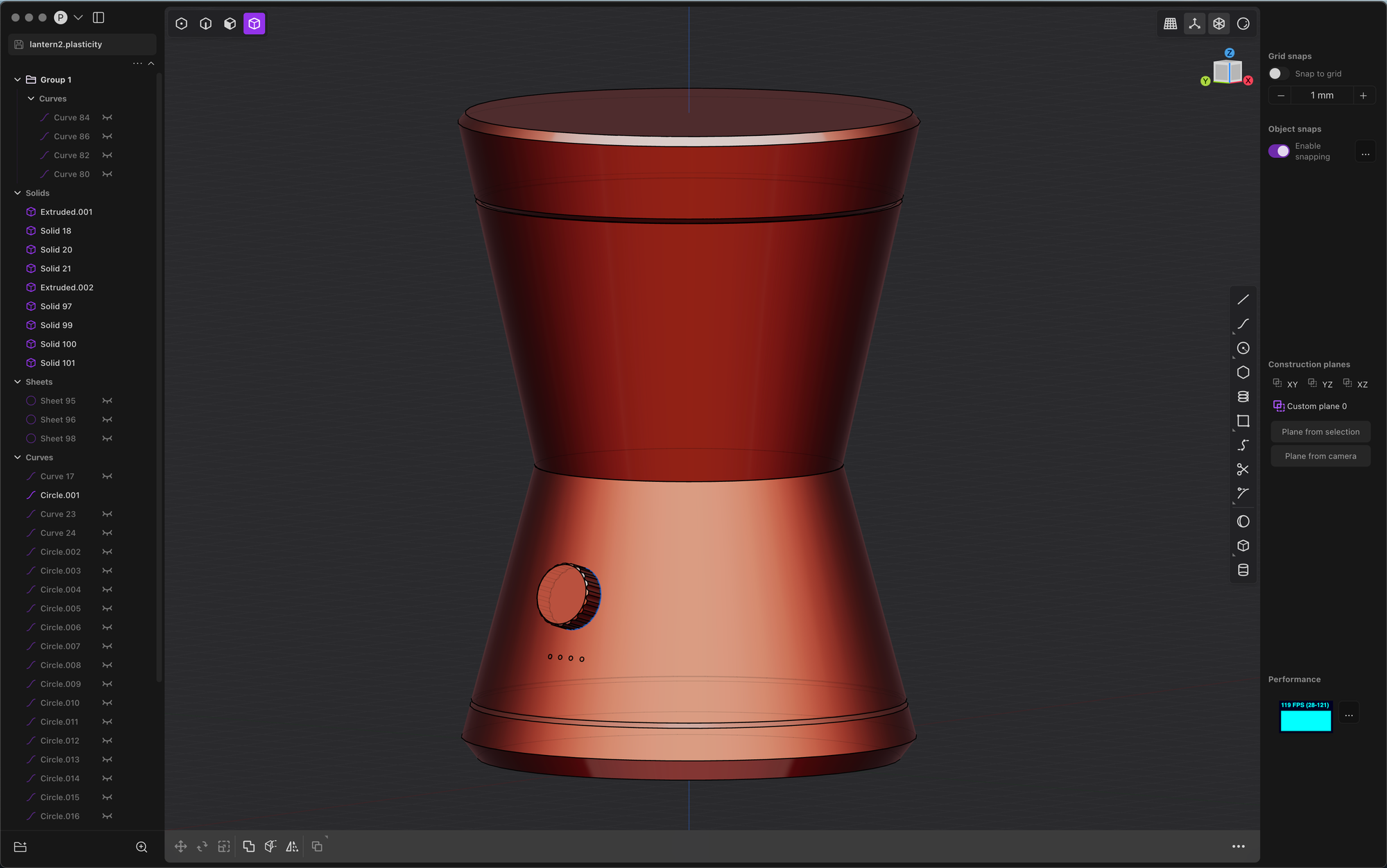
Figma / Penpot (UI Design)
Price: Freemium / Open Source
Figma Website / Penpot Website
Alongside Affinity, there's another class of design software focused on user interfaces. You can use Affinity for this, especially since they have constraints settings, but it still lacks the auto-layouts and code handoff that makes Figma so useful. Beyond UI, I love these kinds of programs for designing atomically, with reusable components that stack into dynamic, bigger designs.
Figma is pretty easy to use free as one person, but unfortunately they could change those terms at any time. However, there's alternative called Penpot, which is browser-based and open source. The free version is pretty unlimited for now, and there are ways of running it locally, for free, forever.
Penpot is extremely promising. It has Figma's major features, presented in a modern interface, with great code generation. You could definitely use it today, but it feels one major version update away from being ready for primetime. Stability and performance could be better. For my needs, it's missing some important typography and stroke design settings. But it’s improving quickly with new features for CSS grids, auto-layouts, and components. They're working on Figma importing, component variants, plugins, and more.
Right now I'll continue using Figma, but it'll always bug me that it's cloud-only and locked down. I’ll keep testing out Penpot and migrate there as it feels ready.
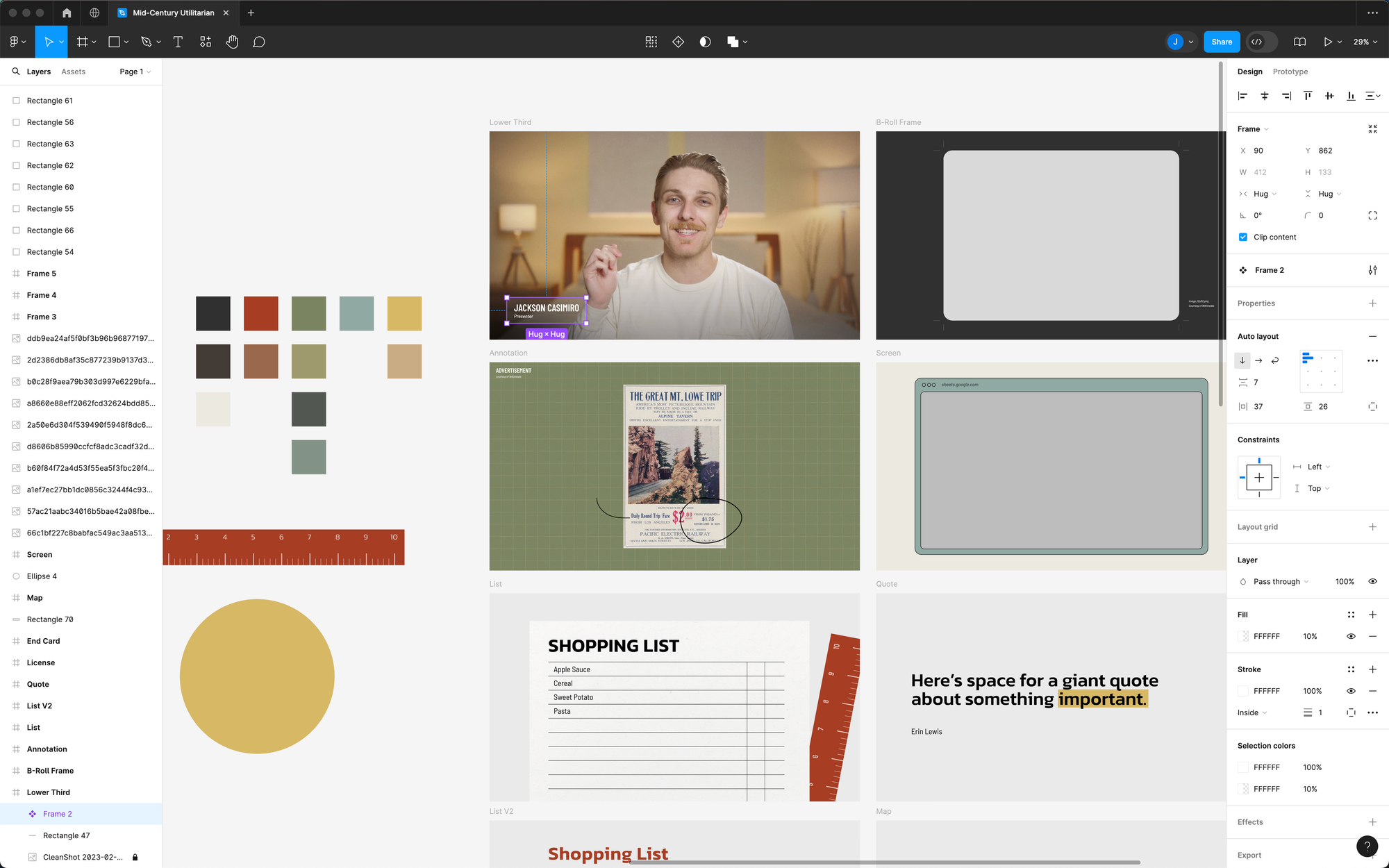
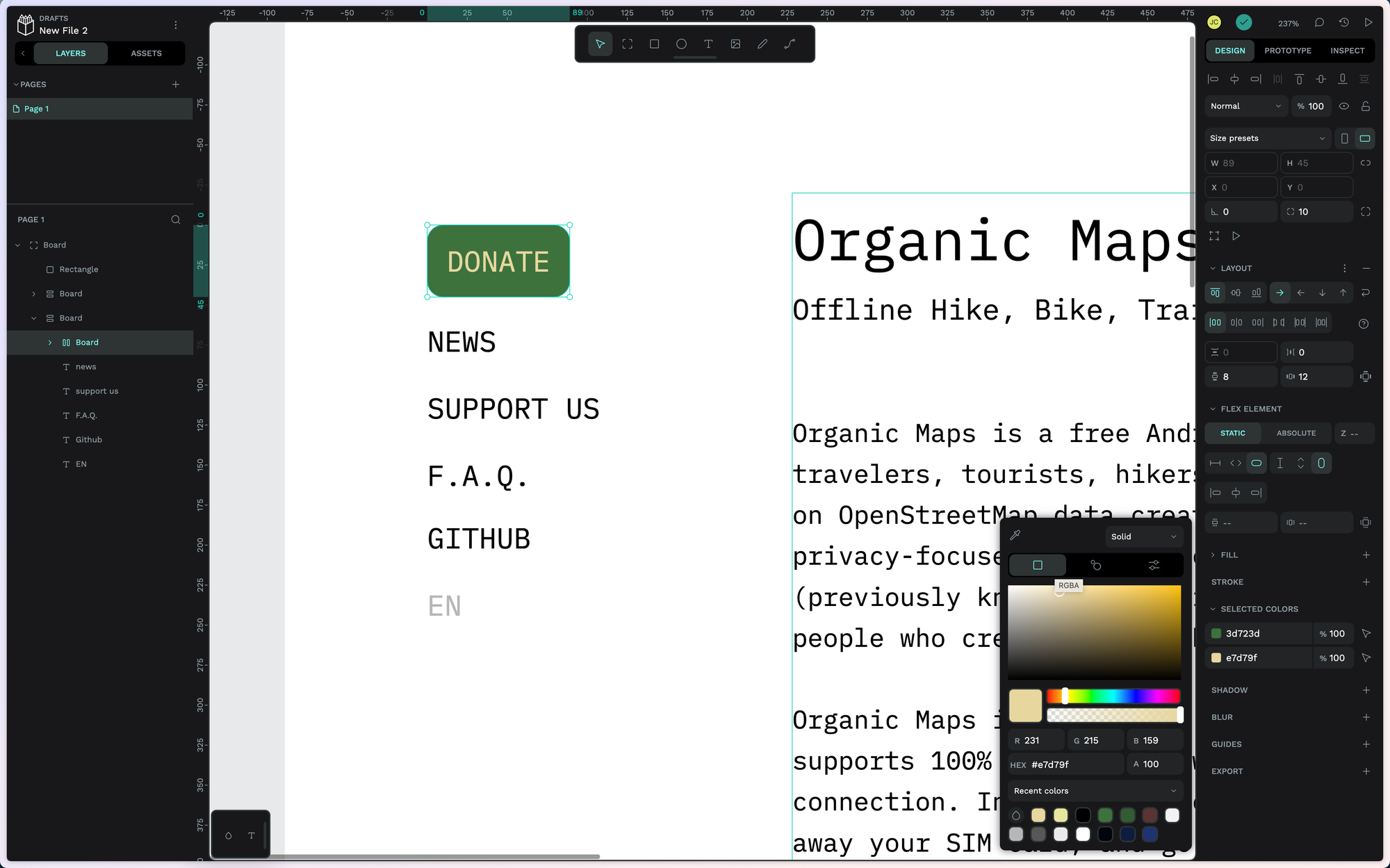
QGIS (GIS)
Price: Free and Open Source
Website
Lately I've been getting more into building maps, and QGIS has been a blessing. The interface is pretty dated and unintuitive, but I don't really mind with how much it's opened up my horizons. It also has SVG export so I can mock things up and bring them over to Affinity Designer for more manipulation.
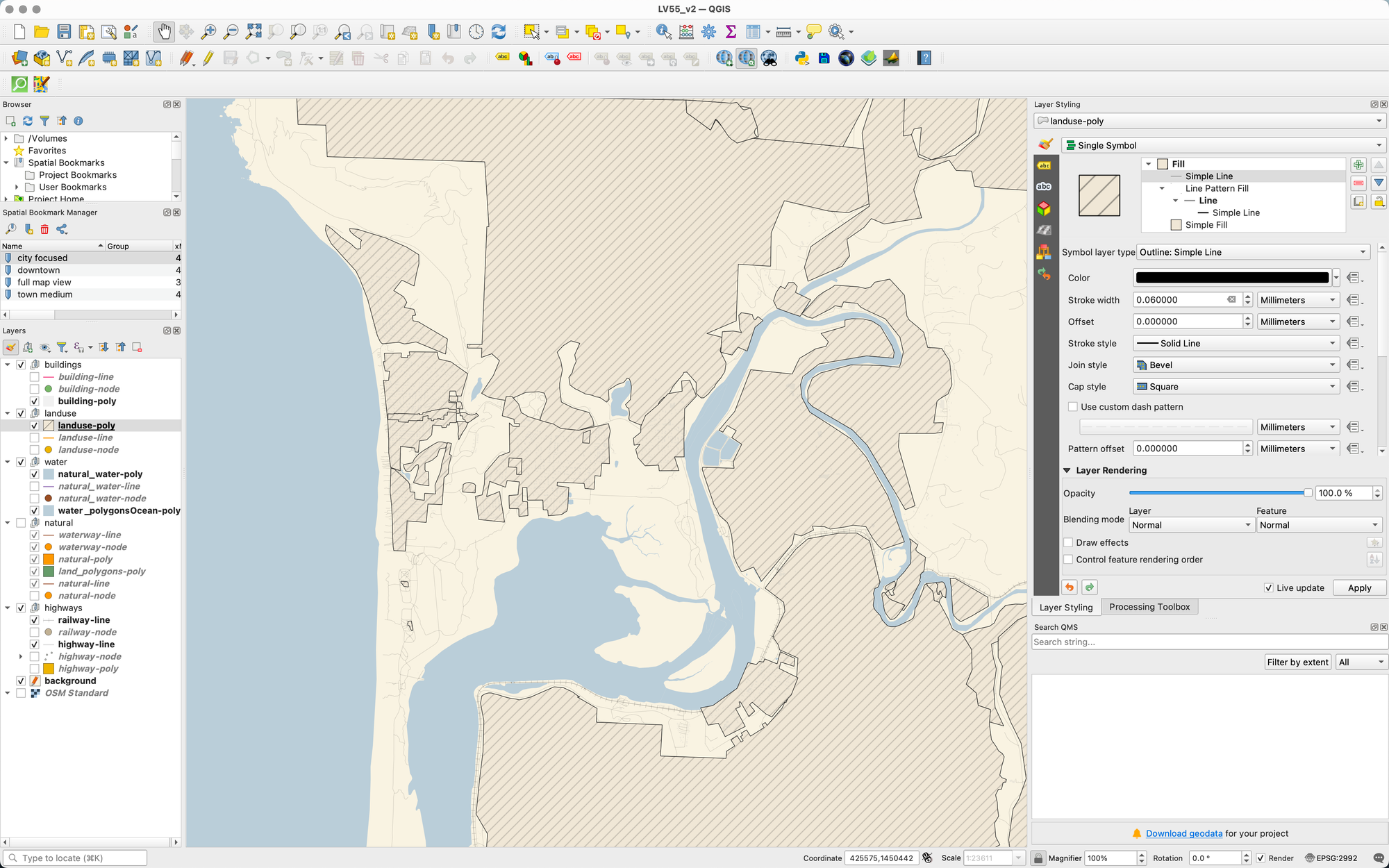
R Studio (Data Visualization)
Price: Free and Open Source
Website
This is something I'm still learning, but R Studio is an IDE for working with data in code. For design, it can be used for data visualization using ggplot2, and also export to SVG. Once I'm more comfortable with it, I can make rich charts and bring them into Affinity for the design details.
Odds and Ends
After Effects
There's one Adobe program there's really no good replacement for, After Effects. You can do some motion graphics in Davinci Resolve, but it's not the same. I'm mostly focused on static graphics for now, so I'll kick that can down the road.
Fresco vs. Procreate
I'm learning to draw, but mostly on paper. From time to time I've drawn on my iPad with Adobe Fresco, which is suspiciously free for now. Outside of Adobe, lots of people like Procreate, which is only a $13 one-time purchase. And I really respect the company. They pledged not to use generative AI, which is all too rare. They have accessibility features. People create amazing art with it.
So it would certainly fit the narrative of this article to just go with Procreate, and I’d be happy to give them my money. But I’ll be honest, I can’t find my Apple Pencil haha. I can’t really test it. Either way I’d miss the vector brushes in Fresco. So that’s to be continued.
The Total Cost?
Add all this software up at the current sticker prices and the total comes to $1,015. Forever. I could go pick up more niche programs and plugins, and still spend a fraction of Creative Cloud's $720/year. Throw some physical art supplies into that budget too.
There's lots of other cool, or free, or open source software I love. Shoutout to my notes software Obsidian, and the platform that powers this website Ghost. There's a lot of good programs in Setapp. I love Proton.
Other creatives have gone through this transition and ended up with a different list for their needs. But I stand by my list as an overall great improvement over Adobe, and I feel more empowered than ever to create things on my terms.
This is maintained article, meaning it'll receive updates if I change my software setup.







