The MD Notebook
I just got my first MD Notebook. It's a beautiful object, with a totally minimal design. It has high quality cream-color paper, bound so it easily opens flat. I'm building out this one as a nature journal.
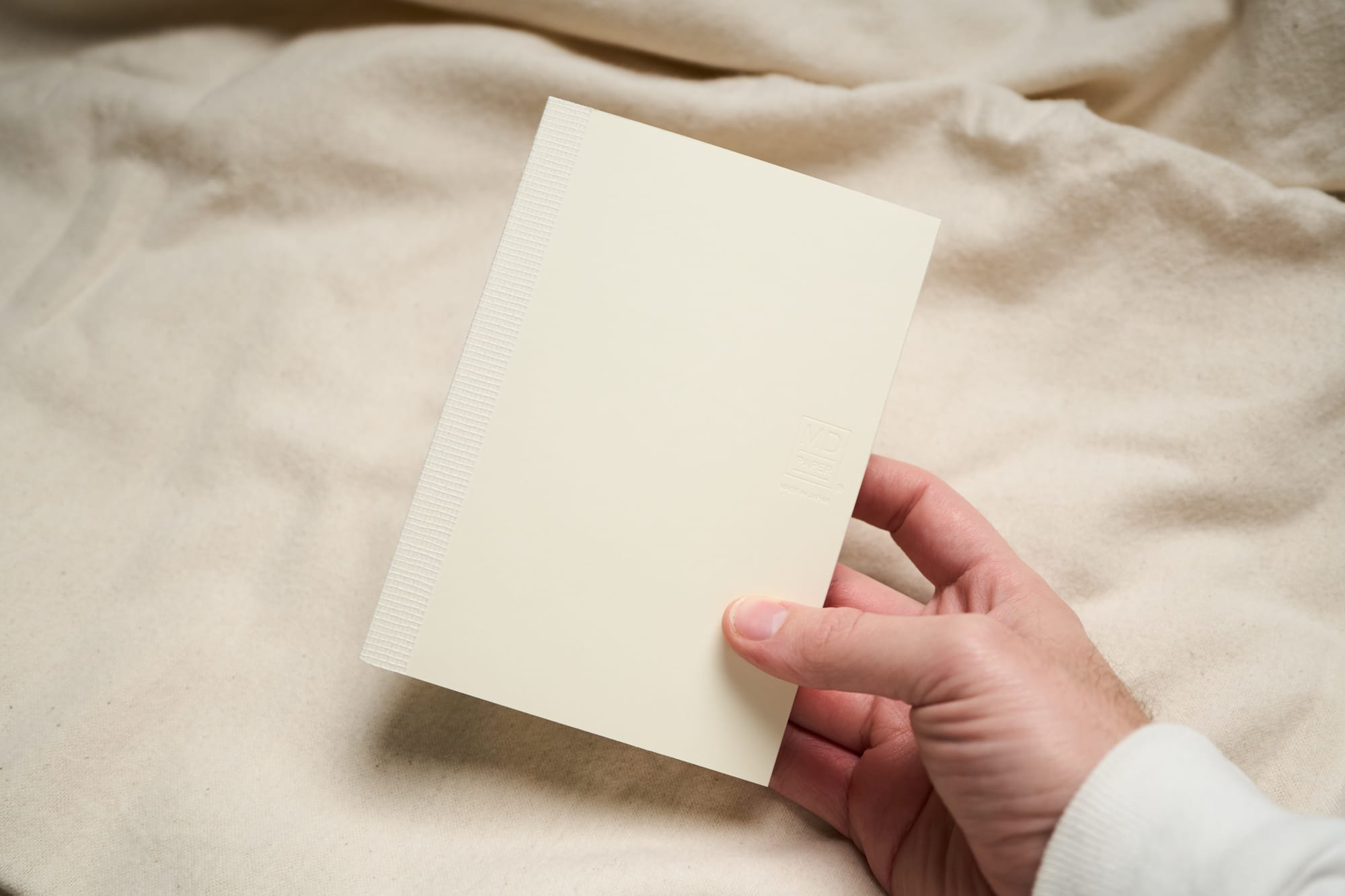
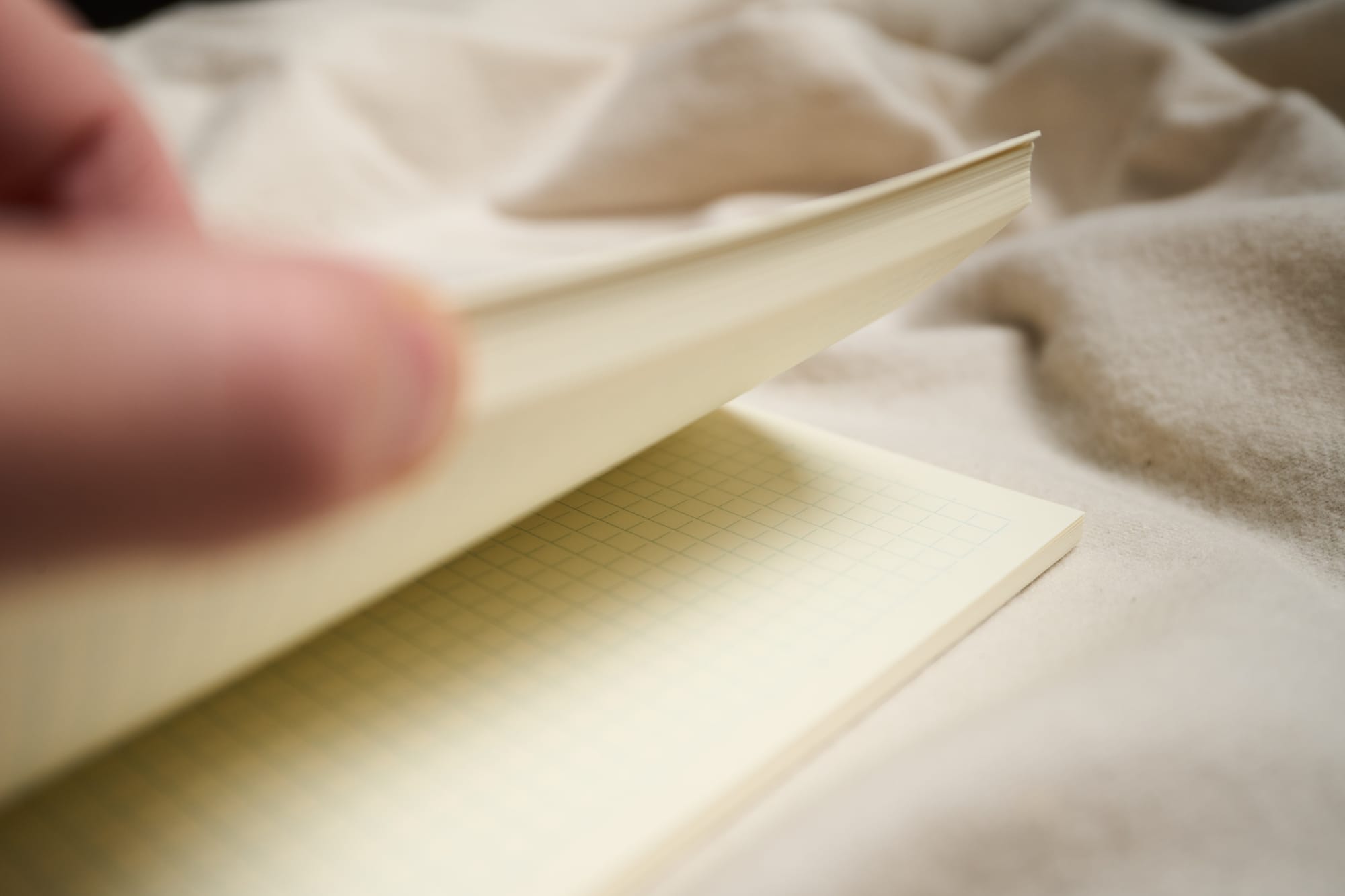
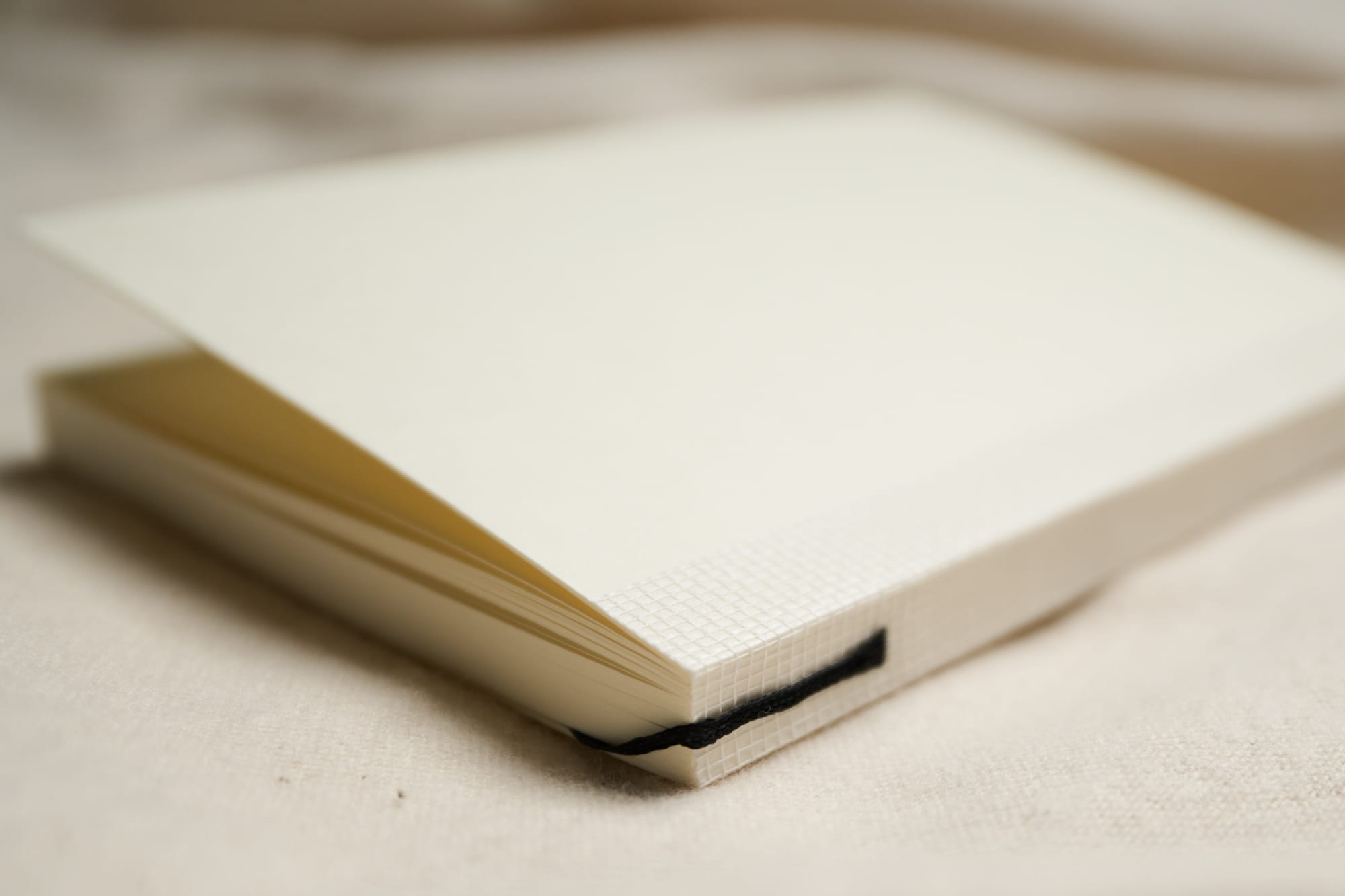
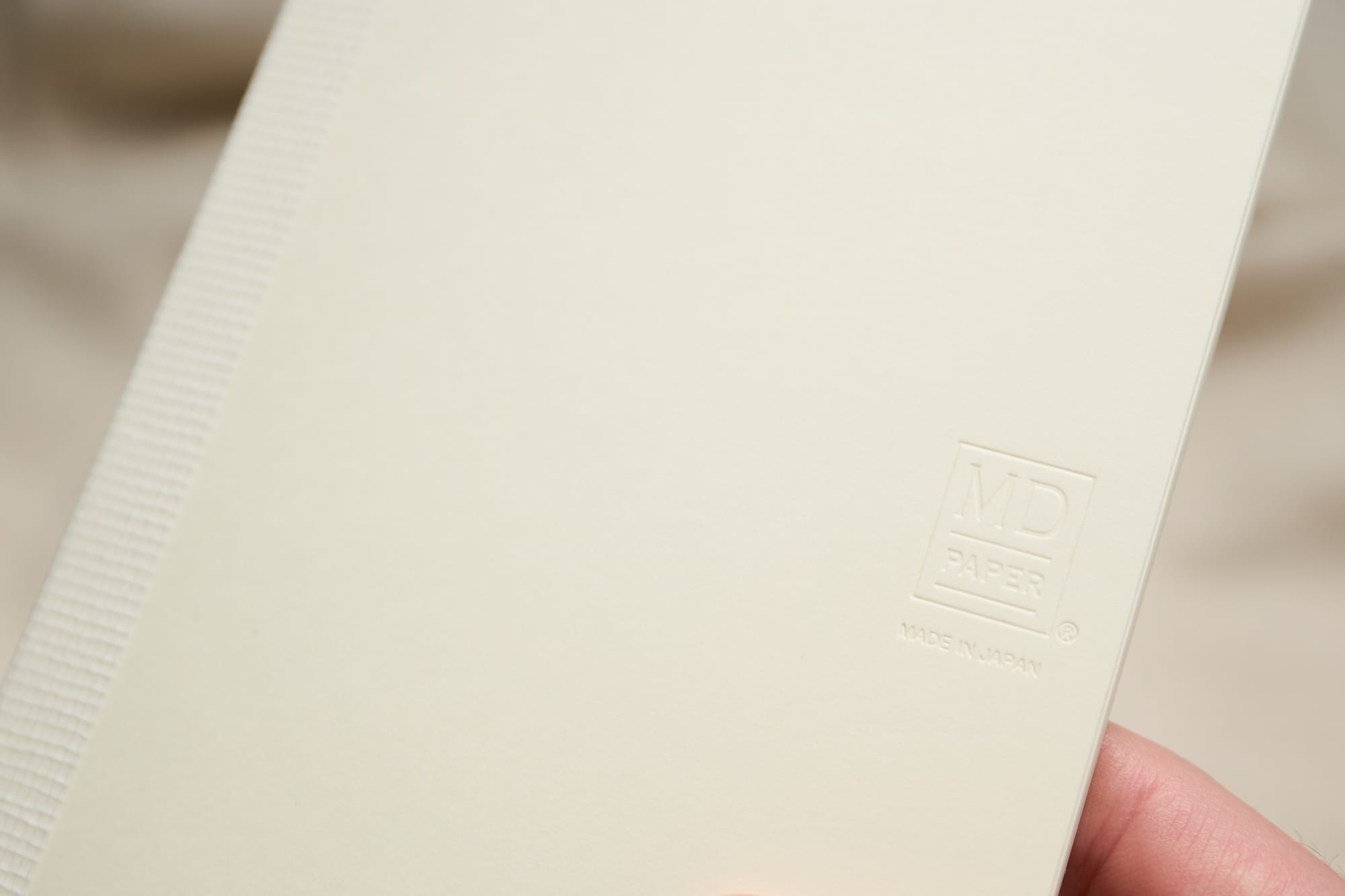
I wanted to draw a map of my local state park, and I realized the grid would make it easy to transpose. If only I had a matching overlay, I could throw it on the map, and use the spacing as a guide to draw everything to scale...
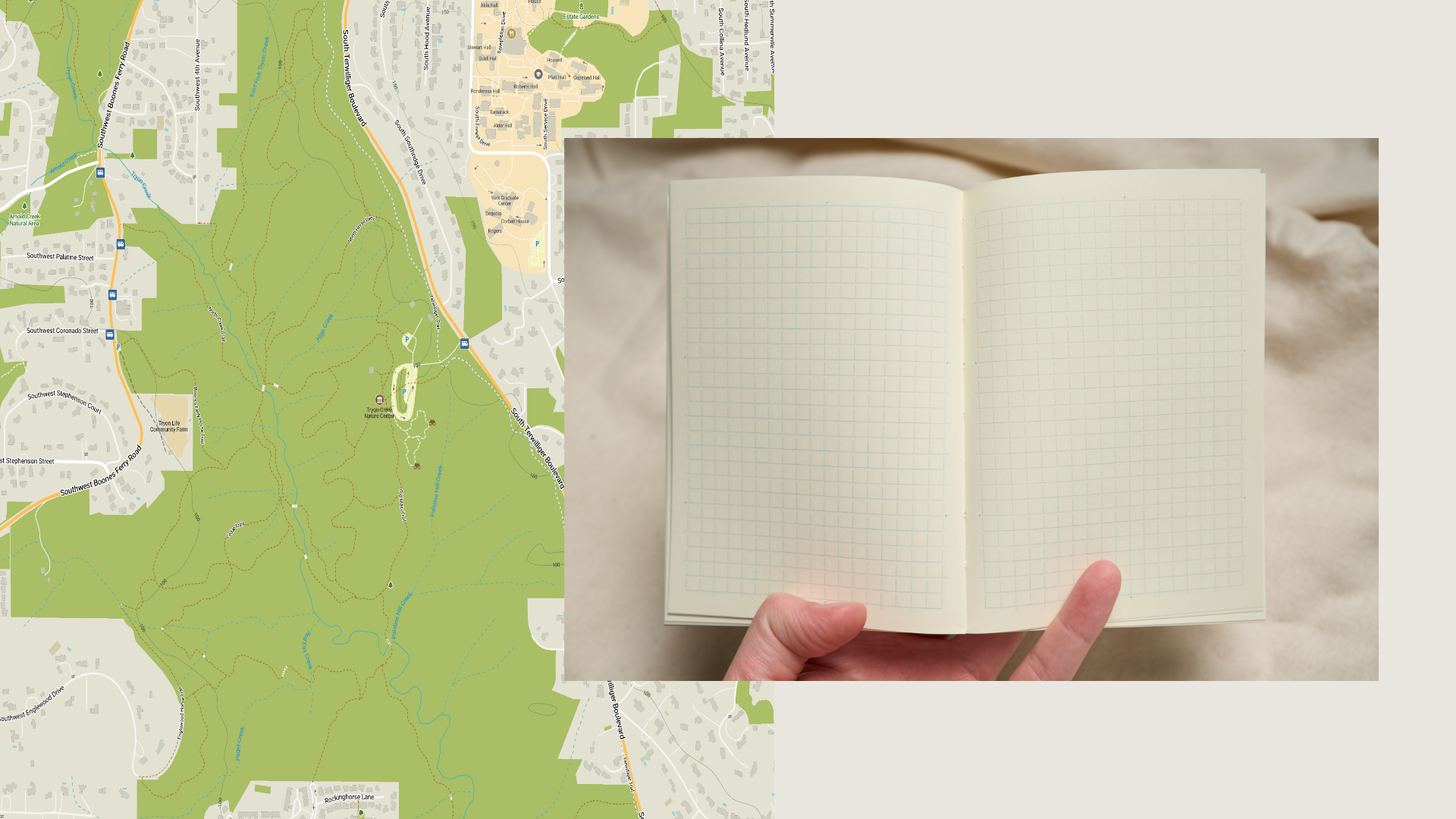
The Guide
I made it. It mirrors the Midori MD Notebook, in A6 size, with the grid layout. The notebook uses a 5mm grid in a space 90mm x 130mm. You can create that canvas size in your art program and add your own grid, but my file matches the notebook's guide with the 50mm dot markers and the alternating notches.
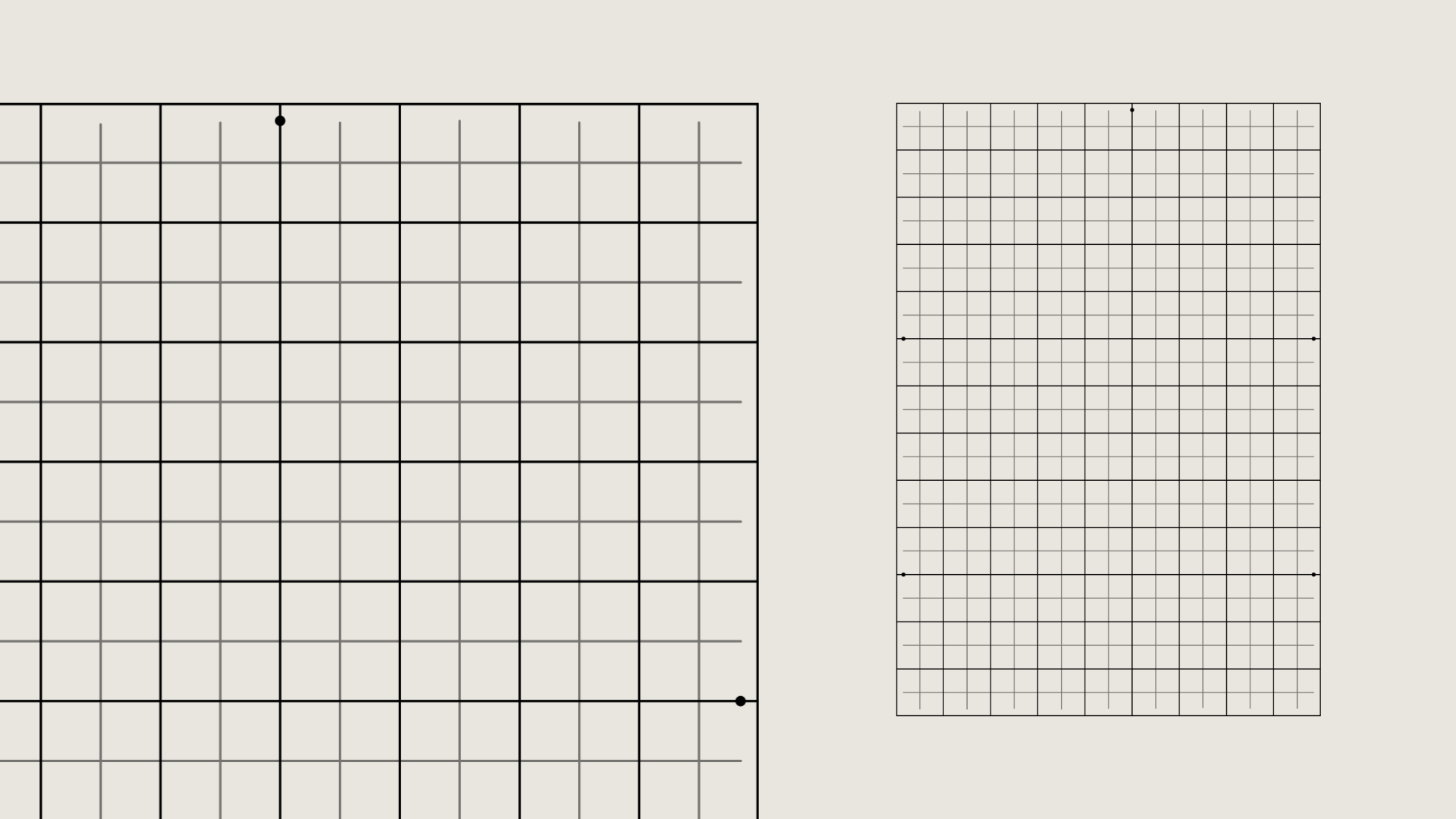
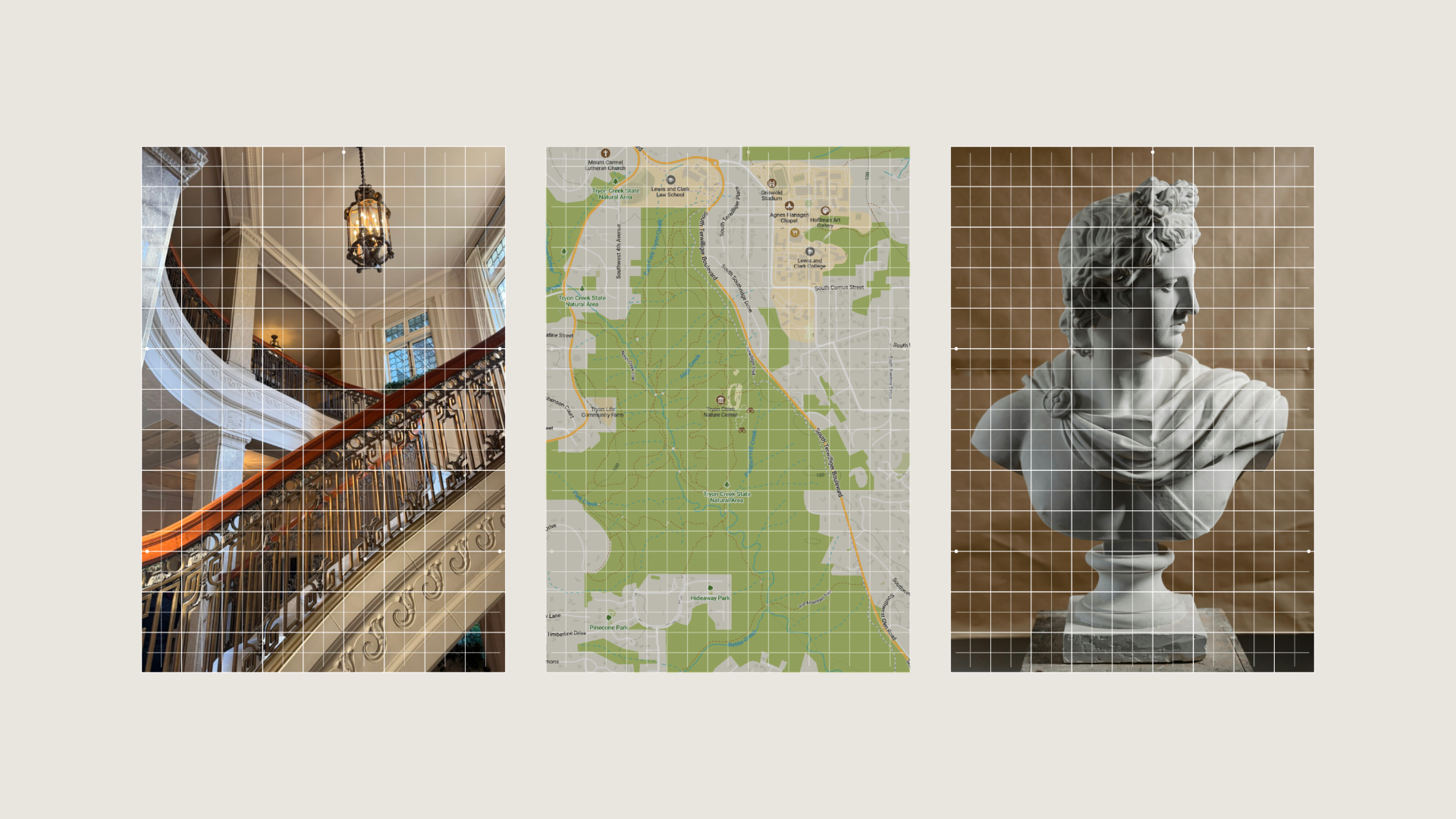
Free Download
Here's the download for the overlays. There are three files provided:
- PNG with the guide in white.
- PNG with the guide in black.
- PSD with a layer for each color.
License
This design available via download is licensed under CC BY-NC-SA 4.0. If you share it, please give attribution to Lunation Lab and this website: lunationlab.com.
Other Sizes
This is the only MD Notebook I have so far. Drop a comment if you're interested in a different size.
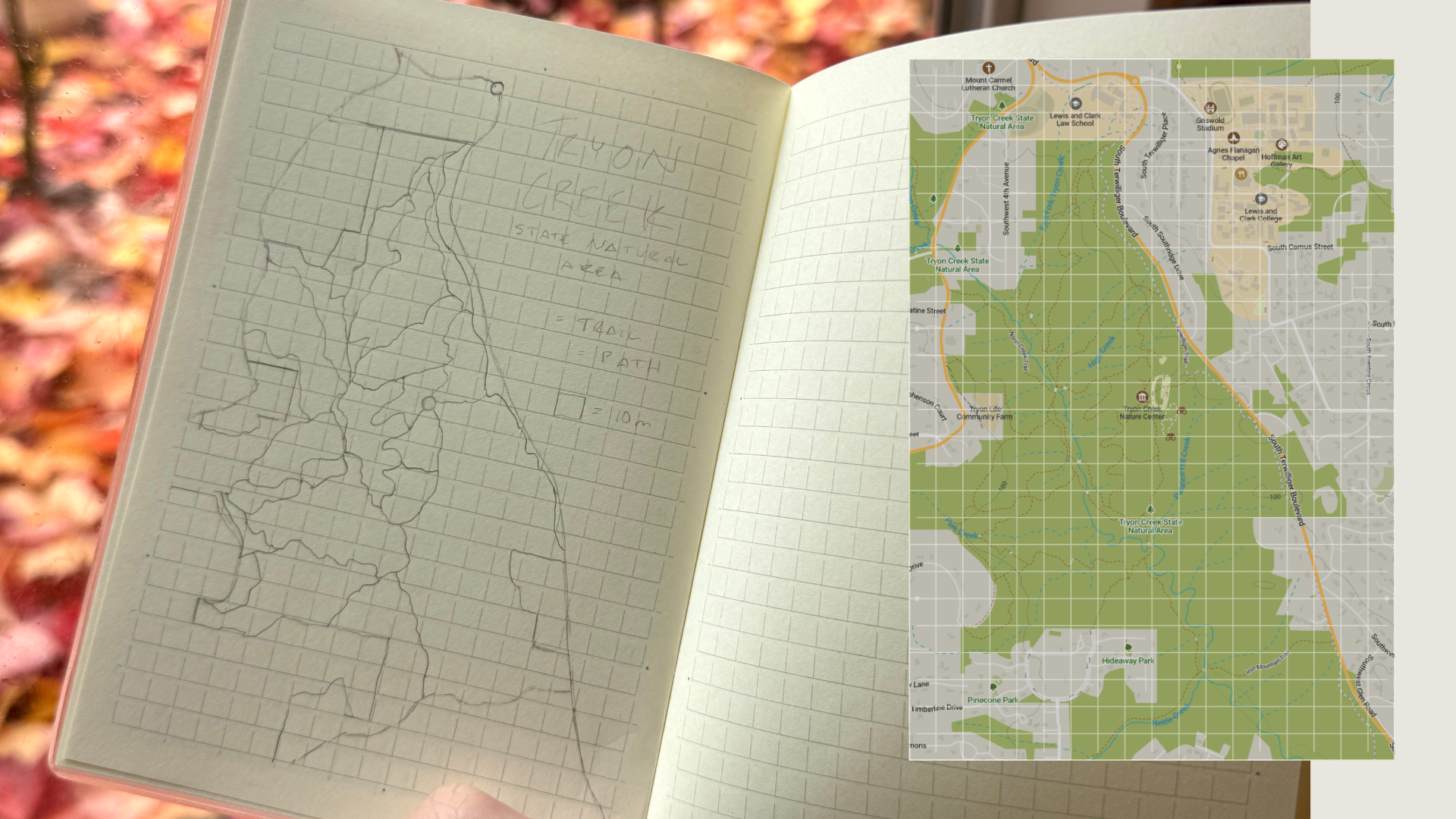
Instructions
- Open up a program like Photoshop, Affinity Designer, Procreate, etc.
- Create an artboard or canvas sized 90mm x 130mm.
- Add the guide. Add your artwork below it, and align how it how you like.
- Adjust the transparency of the guide, and for better visibility you can change the saturation and brightness of your artwork.
- Use the matching guide to help transpose your artwork to your MD Notebook.
Note: If your design software units are set to millimeters, everything will be to scale, so you can compare accurate measurements.
Happy journaling!







